Claiming SQT Tokens and NFTs
Claiming SQT Tokens and NFTs
To claim your subquery tokens, visit https://claim.subquery.foundation. Please check the URL carefully. Another option is to head over to https://www.subquery.foundation and click on the SQT Claim link in the top navigation bar. This will open up the SubQuery Token Claim page and ask for a wallet to be connected.
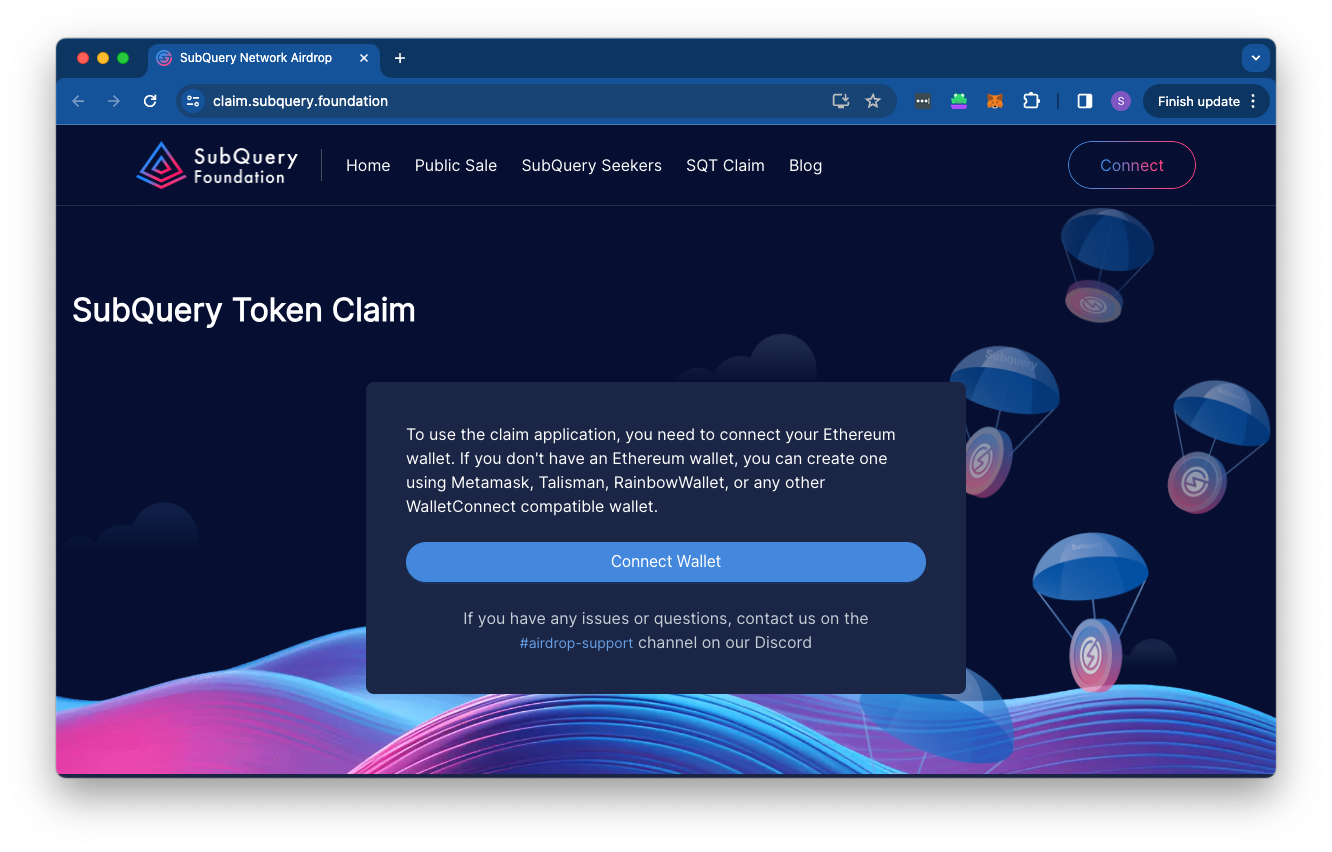
The first step token is to connect your ERC20 compatible crypto wallet. We recommend either Metamask, Talisman, Rainbow, or any other WalletConnect compatible wallet.
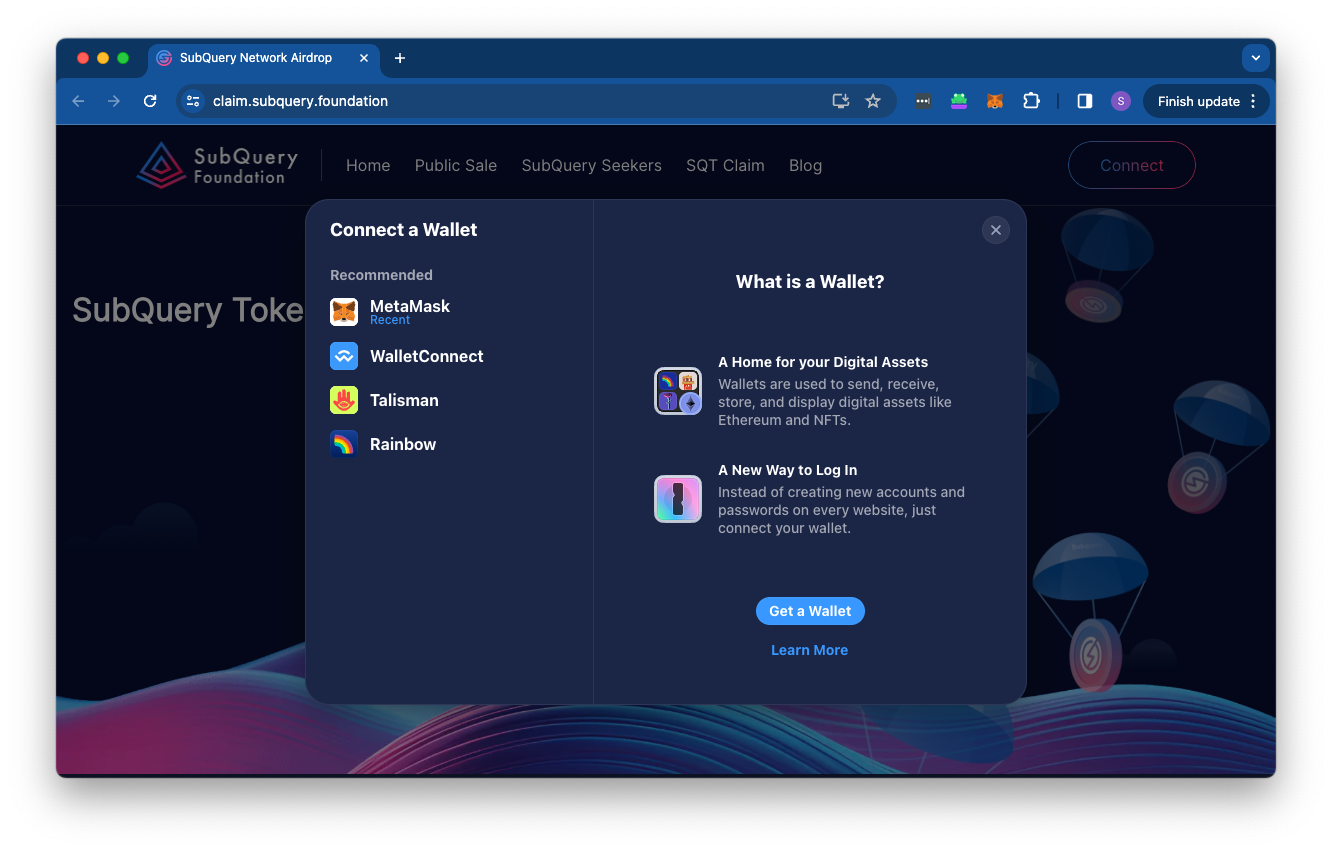
Please note:
- Airdrops will be claimed on the Base network
- Public sale, private sale, and all other vested tokens will be claimed on the Ethereum mainnet
If claiming your public sale tokens, you must use the same wallet address you participated with in the sale. If claiming NFTs or airdropped tokens, make sure you are using the correct wallet address that the SubQuery team has distributed your tokens to
Select the appropriate account and then click next. You may have to approve to switch the network connection to the Base network.
The SubQuery Token Claim page should load up showing any token allocation that you have permission to claim. Once the tokens have been generated and allocated on the token generation date, the balance should reflect your correct amount.
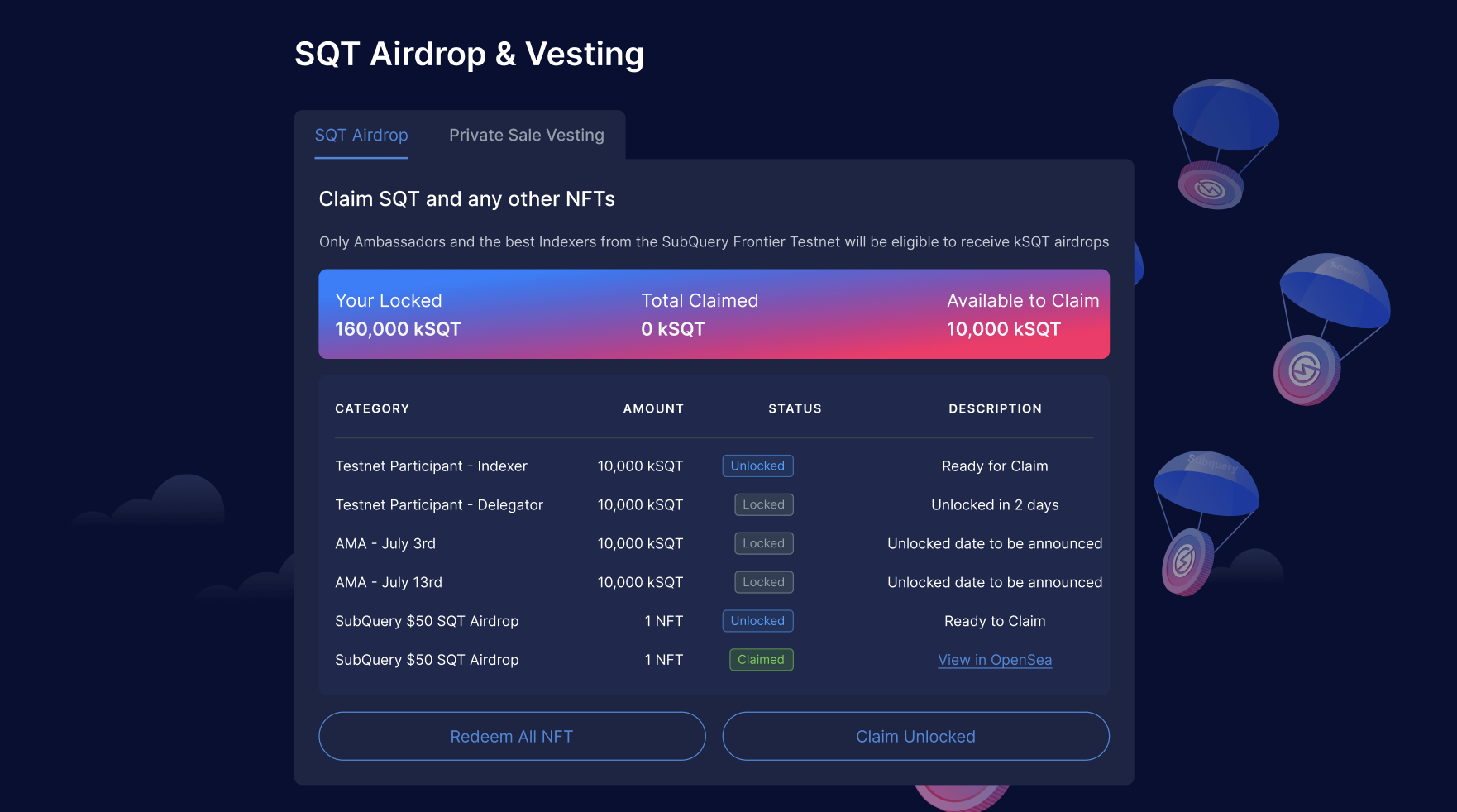
Info
It may take a few hours for the tokens and NFTs to show up in your wallet or in NFT explorers like OpenSea. Please be patient.
How to connect with a hardware wallet?
You can use certain hardware wallets with Metamask by following the official Metamask guide.
Immediately after claiming your tokens, you can put them to productive use on the SubQuery Network mainnet - for example by delegating to your favourite indexer or boosting your favourite project to earn rewards.
How to obtain Ether on Base for Gas?
Because SQT uses the Base network (which is EVM compatible), ether is required for gas fees. However, you must use ether that is on the Base mainnet for Gas - ether on Ethereum will not work.
Ether can be withdrawn from many exchanges to Base, or can be bridged across from Ethereum mainnet via Base’s official bridge or from any other 3rd party bridge that can be found via a quick Google search.
You know you have ether on Base when your wallet is connected to Base Mainnet, and Ethereum is showing. Some wallets, for example Metamask, show bridged ether with a small B as shown below.
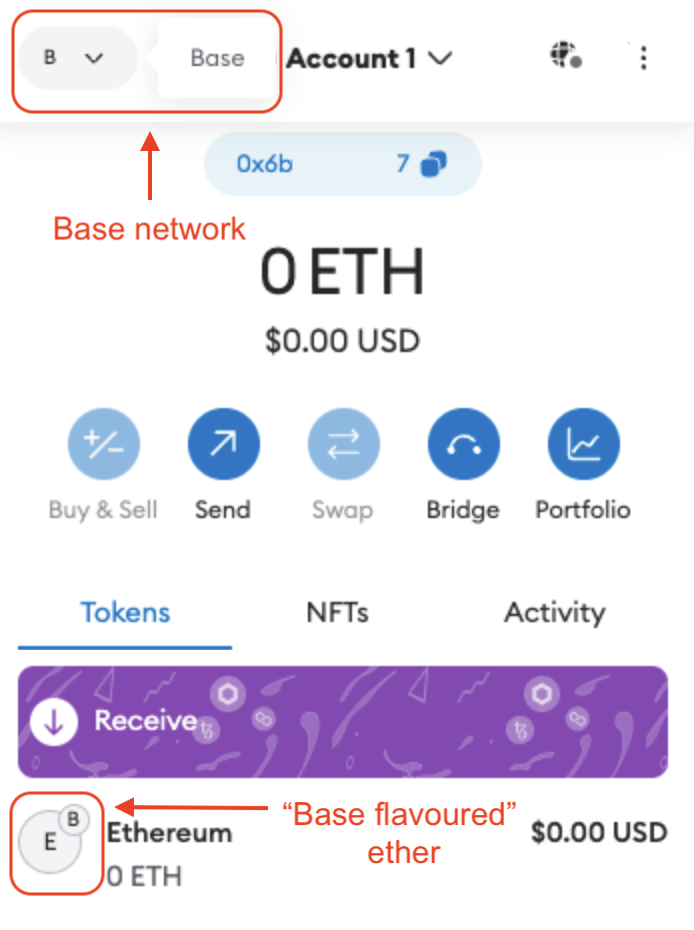
Redeeming NFT Tokens
At SubQuery, we've previously given away some NFTs that act as a voucher for SQT, including a SubQuery $20 SQT Airdrop and a SubQuery $50 SQT Airdrop.
Holders of these NFTs can now redeem these NFTs for SQT. They can do so by heading to https://claim.subquery.foundation and signing in with the wallet that has these NFTs. Once they have claimed their NFTs, they can then click the "Redeem All NFT" button to convert and redeem these NFTs for SQT (NFTs must be in a Claimed status to redeem). Redemption occurs at the public sale conversion rate ($0.012)
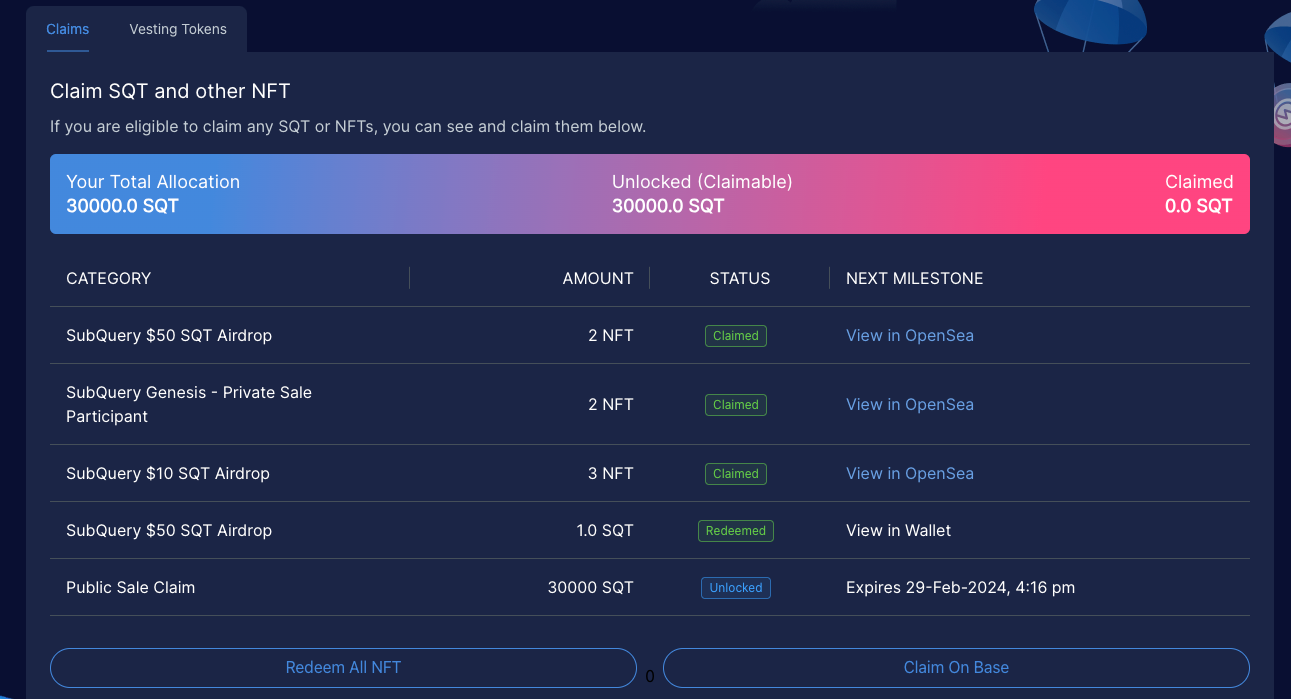
Troubleshooting
Wrong network
If you are connected to the wrong network, you will be asked to switch to the Base network.
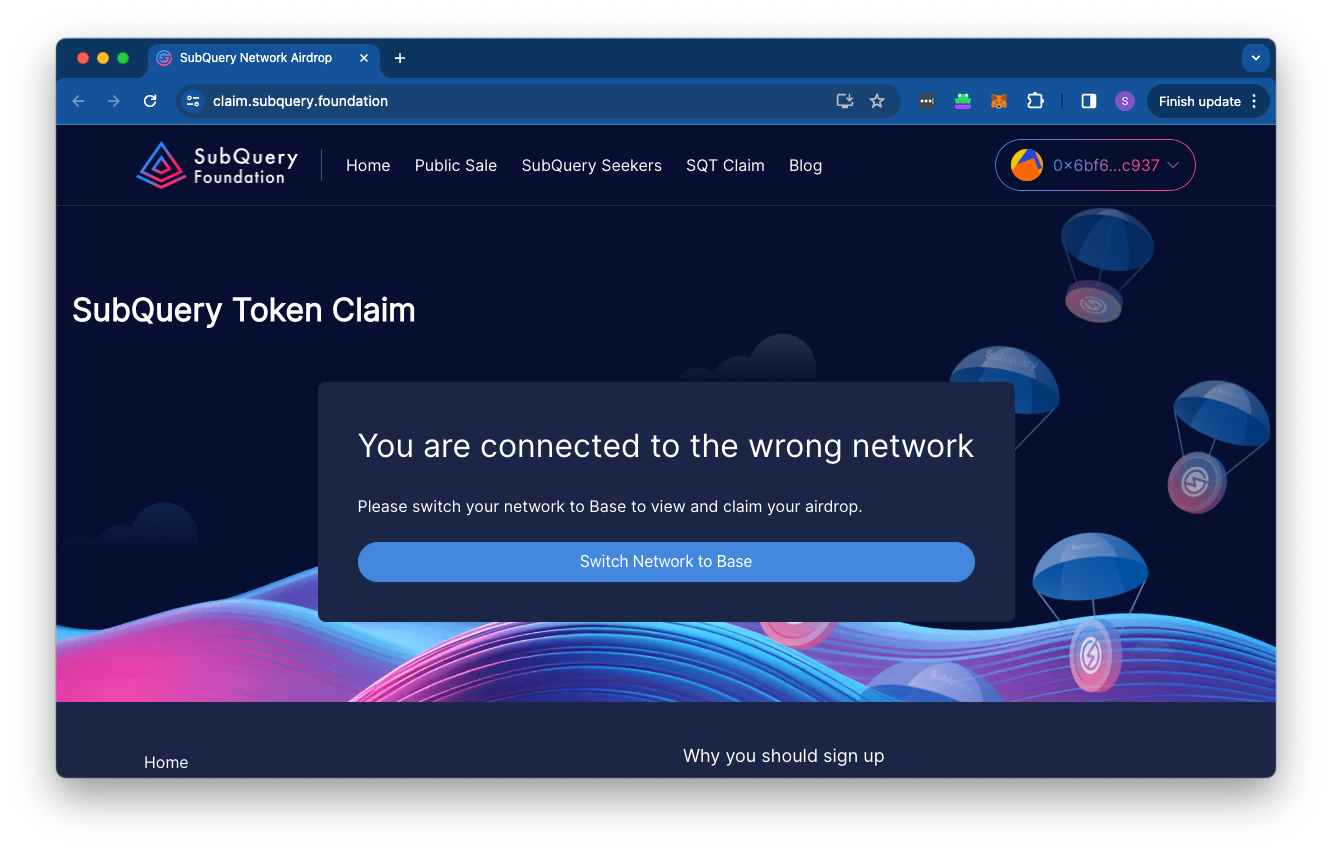
“Unknown error” when connecting to a hardware wallet
If you get an “Unknown error”, check that you have opened the Ethereum account on your hardware wallet.
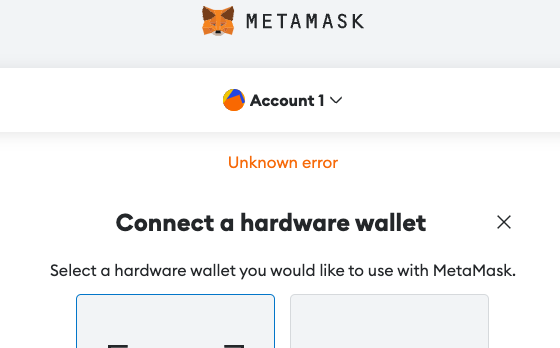
Further help
If you have any other issues, please contact our #public-sale-support channel on Discord.
